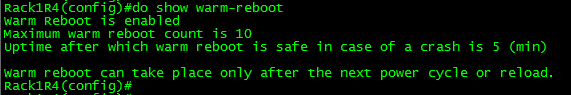Archive for July 2014
CCNP Exam update coming soon.
Looks like the Cisco Certification team has been busy lately, earlier this year the CCNP: Security track got an update and recently an update to the CCNP: Route/Switch was just announced. Before you get too worried if you are currently studying for the current exams, you have until January 2015 before the current exams get retired. So you still have plenty of time to study.
To highlight a few of the changes:
Route v2 300-101:
- Much more IPv6 related topics.
- The introduction of DMVPN
- CEF Concepts
- Various security technologies
Switch v2 300-115
- Stackwise technologies
- Removal of VoIP, Video, & Wireless topics
- L2 Security technologies
TShoot v2 300-135
- Mixture of the new Routev2 & Switchv2 Technologies.
Looks like the newer CCNP: Route/Switch objectives are really going to focus on routing & switching technologies and less on other networking technologies. These new objectives also line up closer with the new CCIEv5.
Now, I took the older CCNP exams (the old ONT, ISCW, BCMSN, BSCI) but it is interesting to see how these exams grow and evolve over time. I will definitely say I am surprised to see the removal of Wireless, Voice, & especially QoS from the CCNP: R/S exams. While I understand the CCNP: R/S should focus on well Routing & Switching, I also think it is important for engineers know of these other technologies especially QoS.
What do you guys think?
Reboot & update your router in half the time with warm reloads!
Reloading a router can sometimes feel right like an eternity, usually when you issue a reload you can step away get a cup of coffee sit back down and the router should be just about be ready. For quite a while now (well since before 12.4 which lets admit is a long time ago) we’ve had to ability to ‘warm’ boot Cisco routers and cut the reload time in half! The first question we probably ask, is what exactly does the router do differently to decrease the time it takes to reload? Well, When you want a router boot, what is one of the first things you see it doing? Usually you see the router reading the flash card, grabbing the IOS and decompressing it into RAM, when you enable the warm reload feature the router skips this steps because it keeps this information in a reserved portion of memory.
This was the best graphic I could that provides a visual explanation of the process. A powerpoint from Cisco in 2004:

Showing the a warm reload skipping the load & decompress process and starting right at the initialization process.
What’s even better about this feature, is how easy it is configure. This feature is enabled with a single command:
There a few caveats you want to keep in mind when configuring this command:
- As mentioned after the initial configuration of the warm reload you need to initiate another reload of the router before the feature really becomes active.
- The count is the number of times you can perform a warm reload before you must perform another cold boot.
- uptime is the amount of time the router must online in between warm reloads this means you can sit back and continuously warm reload a router as soon as it becomes available.
- When you want to perform a warm reload you must specify the keyword warm after the reload command. (see example below)
You can verify the configuration with show warm-reboot:
Performing a warm reload:
This was the initial reload:
This was a warm reload:
Now, what I think the best part of this feature is, is the fact we can use warm reloads to stage IOS updates, because let’s face it how many often do we decide to just randomly reboot Cisco routers! This process works in a similar fashion, the router will actually load & decompress the new image prior to going down, saving time.
This is done with the following command:
-Unfortunately I was unable to successfully do this, looks like more trusty old 1841 just couldn’t do it with IOS v15.
Now, if only we could get this feature in NX-OS, when you reboot a Nexus you can forget about the coffee, hop in the car and get a pour-over from Starbucks come back, and you might still be waiting.