What if I told you… You don’t have to reload in 5!
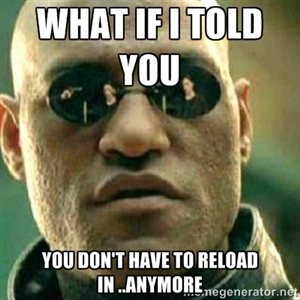
For years I’ve been a fan of the reload in command it has always been a useful safety net when making changing that could essentially remove my ability to manage the router. Only recently have I found a feature that will actually roll back the configuration changes I make during a session without the need to reload the router! I don’t know about you but this is just an awesome feature due to the fact it is much less intrusive than the old way of reloading a routing and waiting for it to boot back up. Let’s quickly review this feature:
First we will need to configure a configuration archive, this is actually a prerequisite of the feature want to utilize for reverting our configuration.
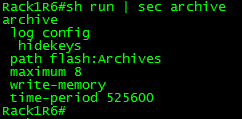
The above configuration simply does the following:
- Keeps a copy of the configuration backup on the local flash card with the directory ‘Archives’
- Keeps the last 8 copies of the configuration
- Takes a copy of the configuration when it is saved (Either using the wr mem command or copy run start)
- The configuration will also be saved automatically every 525600 minutes. (This is entirely optional I just included it)
And I used the following commands:
Now, that the configuration is enabled we can start using this configuration revert feature.
To use this feature all you have to do is use the following command when entering configuration mode config t revert timer x once you enter this command it take a backup of the current configuration of the router and places you in configuration mode:
If you try to utilize this feature without first configuring your config archive:
Now you can make any changes that you need. If you do not confirm your changes when you are finished the configuration will be rolled back to the snapshot taken.
You will want to enter the command config confirm to keep the router from rolling the configuration back assuming the change was implemented successfully:
I would like to add, it is possible to enter config with the revert feature, make your changes save the configuration to the start-config and then not confirm your changes. This will cause the running-config to revert back to its previous state but the startup-config will contain any changes made. So you have to be careful with this feature.
Now, I’ve been trying to beat this feature up in my lab all day, and so far it has not been perfect and I’ve seen some errors rolling back for some Frame-Relay configurations. I’ve went as far as to upload a router config from one of INE’s labs and then enter configuration mode with the revert feature enable and then post an entirely different router’s configuration over the existing configure just to see how the revert feature works. So far with the exceptions of some frame relay features it has been solid. It looks like I will start incorporating this new method into my normal day-to-day operations now I depending on the change I might still put in a reload in since you can’t be too careful especially if you are working devices that are in remote datacenters or located physically across an ocean. At least until I start feeling more confident with this feature.
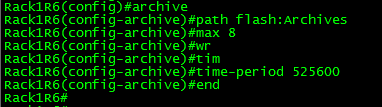

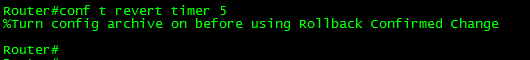


Your explanation makes this seem a lot less complicated than I thought. When I saw the archive feature described before it seemed like a lot more of a hassle! Good stuff!
Nick Orlando
July 2, 2013 at 11:09 AM
Thanks bud!
I’ve got another post queued up going over the archive feature itself!
The archive feature is a nifty life saver to have enabled, especially since most devices have ample flash memory these days.
Stephen J. Occhiogrosso
July 5, 2013 at 10:42 AM